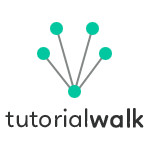HTML Quotations
Following are the different types of quotations markup available in HTML.
| HTML Tag | Description |
|---|---|
<blockquote> | A section of quote, generally quoted from an external source. |
<q> | Short inline quotation. |
<abbr> | Abbreviation or acronym. |
<cite> | Title of a work. |
<address> | Contact information for author of a document. |
<bdo> | Direction of text. |
HTML Blockquote
<blockquote> is used to define a section of quote from an external resource. Text enclosed in blockquote is highlighted from other general paragraph text. Following is an example.
<blockquote>Programmers waste enormous amounts of time thinking about,
or worrying about, the speed of noncritical parts of their programs,
and these attempts at efficiency actually have a strong negative impact when debugging
and maintenance are considered. We should forget about small efficiencies,
say about 97% of the time: premature optimization is the root of all evil.
Yet we should not pass up our opportunities in that critical 3%.</blockquote>
<p>- Donald E Knuth</p>
Example Output
Programmers waste enormous amounts of time thinking about, or worrying about, the speed of noncritical parts of their programs, and these attempts at efficiency actually have a strong negative impact when debugging and maintenance are considered. We should forget about small efficiencies, say about 97% of the time: premature optimization is the root of all evil. Yet we should not pass up our opportunities in that critical 3%
- Donald E Knuth
HTML Q Quote
<q> is used for short inline quotations. Web browsers insert quotation mark surrounding the text enclosed by <q>. Following is an example for <q> quote.
<p>Donald E Knuth told, <q>premature optimization is the root of all evil</q>.</p>
Example Output
Donald E Knuth told, premature optimization is the root of all evil
.
HTML Abbreviation and Acronym Tag
<abbr> is used to define abbreviation and acronyms. <abbr> tag will be useful for translating parser and search engines. Following is an example for <abbr> tag.
<p><abbr title="Central Processing Unit">CPU</abbr> is the brain of a computer.<p>
Example Output
CPU is the brain of a computer.
HTML Cite Tag
<cite> tag is used to define the title of a work and better used in citation references.
<p><cite>The Art of Computer Programming</cite> is by Donald E Knuth.</p>
Example Output
The Art of Computer Programming is by Donald E Knuth.
HTML Address Tag
<address> tag is used to define contact information of the author for a article.
<address>
By Donal E Knuth<br>
Abcd Street,<br>
P.O.Box 999,<br>
XYZ State,<br>
US.
</address>
Output
By Donal E Knuth
Abcd Street,
P.O.Box 999,
XYZ State,
US.
HTML Bi-Directional Override Tag
<bdo> tag element is used to override the current text direction. Following is an example.
<p>This text is left to right.<bdo dir="rtl">This text is right to left.</bdo></p>
Output
This text is left to right.This text is right to left.