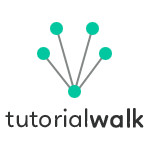HTML Code Tags
HTML has got the following rich set of tag elements to format computer programming code.
| HTML Tag Element | Description |
|---|---|
<code> | Code snippet. |
<kbd> | Keyboard input. |
<var> | A Variable. |
<samp> | Sample program output. |
<pre> | Pre-formatted text. |
HTML Code Tag
<code> tag is used to format an inline code snippet and generally used of short codes. Following is an example.
<p><code>HashTable</code> is a Java API.</p>
Example Output
HashTable is a Java API.
HTML Keyboard Tag
<kbd> tag is used to format a keyboard input. It just formats the defined phrase. Following is an example.
<p>Press following keys to save the file.</p>
<p><kbd>CTRL + S</kbd></p>
Example Output
Press following keys to save the file.
CTRL + S
HTML Variable Tag
<var> tag is used to define a variable used in a program or formula. Following is an example.
<p><var>(a+b)<sup>2</sup> = a<sup>2</sup> + b<sup>2</sup></p>
Example Output
(a+b)2 = a2 + b2
HTML Sample Tag
<samp> tag is used to define a sample program output. Following is an example.
<samp>
PATH=C:\ProgramData\Oracle\Java\javapath;
</samp>
Example Output
PATH=C:\ProgramData\Oracle\Java\javapath;HTML Pre Tag
<pre> tag is used to define a pre formatted text. Whatever formatting is present inside the content is preserved. Enclosed content is not parsed for HTML tags and it is displayed as it is. Following is a example.
<pre>
String name = "apple";
System.out.println(name);
function print() {
loop(true) {
print("hi");
}
}
</pre>
Example Output
String name = "apple"; System.out.println(name); function print() { loop(true) { print("hi"); } }